1、
static String personURI = "http://somewhere/JohnSmith";
static String fullName = "John Smith";
public static void main (String args[])
{
// create an empty model
Model model = ModelFactory.createDefaultModel();
// create the resource
Resource johnSmith = model.createResource(personURI);
// add the property
johnSmith.addProperty(VCARD.FN, fullName);
Resource jj=model.createResource(personURI).addProperty(VCARD.EMAIL, fullName);
System.out.println(jj.getProperty(null).toString());
model.write(System.out);
}
}
2、
public static void main (String args[])
{
// some definitions
String personURI = "http://somewhere/LinChunbin";
String givenName = "Lin";
String familyName = "Chunbin";
String fullName = givenName + " " + familyName;
// create an empty model
Model model = ModelFactory.createDefaultModel();
// create the resource
// and add the properties cascading style
Resource johnSmith
= model.createResource(personURI)
.addProperty(VCARD.FN, fullName)
.addProperty(VCARD.N,
model.createResource()
.addProperty(VCARD.Given, givenName)
.addProperty(VCARD.Family, familyName));
// list the statements in the graph
// StmtIterator iter = model.listStatements();
StmtIterator iter= model.listStatements();
// print out the predicate, subject and object of each statement
while(iter.hasNext())
{
Statement stmt =iter.nextStatement();
Resource subject=stmt.getSubject();
Property predicate=stmt.getPredicate();
RDFNode object =stmt.getObject();
System.out.print("主语:"+subject.toString());
System.out.print(" 谓语:"+predicate.toString());
if(object instanceof Resource)
{
System.out.print(" 还是个资源,主语:"+object.toString());
}
else
{
System.out.print(" 宾语:\""+object.toString()+"\"");
}
System.out.println(".");
}
}
3、
public class Tutorial08 extends Object
{
static final String inputFileName = "vc-db-1.rdf";
public static void main (String args[])
{
// create an empty model
Model model = ModelFactory.createDefaultModel();
// use the FileManager to find the input file
InputStream in = FileManager.get().open(inputFileName);
if (in == null)
{
throw new IllegalArgumentException( "File: " + inputFileName + " not found");
}
// read the RDF/XML file
model.read( in, "" );
// select all the resources with a VCARD.FN property
// whose value ends with "Smith"
StmtIterator iter = model.listStatements
(
new
SimpleSelector(null, VCARD.FN, (RDFNode) null)//指明了返回谓语为“CARD.FN”的东西。
{
@Override
public boolean selects(Statement s)
{
//return s.getString().endsWith("bin");
return s.getObject().toString().contains("c");//写明查询条件
}
}
);
if (iter.hasNext())
{
System.out.println("The database contains vcards for:");
while (iter.hasNext())
{
System.out.println(" " + iter.nextStatement()
.getString());
}
}
else
{
System.out.println("No Smith's were found in the database");
}
}
具体的其他例子由于时间关系就不写了,但是上面三个包括了些基本的运用,下一篇我将介绍“JENA+MySql”写入与查询的例子

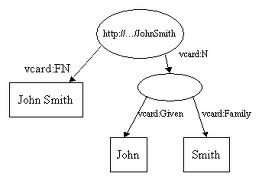
![[运用jena将外部本体持久化到mysql] 起始的知识链聚合](http://www.etc.edu.cn/public/images/logos/__miniature__ (319).jpg)
![[运用jena将持久化到mysql的本体导出来并进行简单推理] 起始的知识链聚合](http://www.etc.edu.cn/public/images/logos/__miniature__ (1896).jpg)
![[运用jena将外部本体持久化到mysql] 起始的知识链聚合](http://www.etc.edu.cn/public/images/logos/__miniature__ (4241).jpg)
![[运用jena将持久化到mysql的本体导出来并进行简单推理] 起始的知识链聚合](http://www.etc.edu.cn/public/images/logos/__miniature__ (5763).jpg)

学习元评论 (0条)
聪明如你,不妨在这 发表你的看法与心得 ~