-
using prezi in the classroom
普通类 -
- 支持
- 批判
- 提问
- 解释
- 补充
- 删除
-
-
协同学习与翻译...
This week on teacher tips, let's take a look at the presentation platform, Prezi. If you're not familiar with Prezi, Prezi is a new way of presenting information. Instead of being forced to use linear slides, such as PowerPoint. Prezi allows you to build a canvas in which you can zoom in and out of, to present various parts information as you'd like. Its a much more fluid presentation platform than PowerPoint and has a great purpose inside the classroom. For today's presentation, I'll assume you know the basics of Prezi. If Prezi is brand new to you, please check out lynda.com's up and running with Prezi with Lisa Larson-Kelley.
First thing you should know as a educator is that there's special pricing available. When you come to Prezi, you need to have an account. Now, when you click sign up, you'll notice right away that there is a free public account. One of the downsides to the free public account is you don't have the ability to create private presentations. Creating a private presentation means that only you and your classroom have access to this. If you're creating classroom materials, you'd like to have creative control over, then it's important to have the ability to create private presentations. You also remove the Prezi logo from your presentation, and you can actually replace it with your school logo or a logo you create.
Furthermore, with a Pro account, you have the ability to have Prezi desktop. This is where you can download your Prezis to your actual desktop and run them offline. This is a great feature if the internet at your school can be somewhat iffy, and you may show up to school one day and not have internet access. Now before you go ahead and sign up for a free public account, because as educators that's always appealing. I'm going to urge you to scroll down the pageand notice that they have student and teacher licenses. Here, the student and teacher license allows you to actually have the middle level of Prezi for free.
This way you can still create your private presentations and you can replace the Prezi logos.Now, you will not have access to the Prezi desktop, but for educators, we are able to pay \\\\\$5 a month to do that upgrade. Which is a lot better than the \\\\\$14 for non students and teachers. As you start working with Prezi, there's a few things to keep in mind. There's some classroom best practices for this software. One is that, it creates a flipped learning opportunity. You can have students view your presentation at home, and then come to class with the basic content knowledge. So you can utilize class time for extension activities.
Another best practice with Prezi is to have students create their own Prezis. Prezi is an easy to navigate software program, so students can quickly learn the basics to it. Create their own presentations and show to you that they've mastered that knowledge. Prezi also allows for fluid in-class note taking. Because there are not set frames, you can actually click in and out of a presentation and you can zoom back in to sections if students need to review. Zoom back out to give students the big picture and move through your class in a very fluid manner. This is a great way for students that are struggling with a concept to allow you to move in and out of various parts of your lesson without having to disrupt your transitions.
And the last thing is you can create very quick gallery walk posters by choosing to print out your Prezi as a PDF. Let's go ahead and take a look at a few of these things in practice. Here in Prezi, I'm going to go ahead and log into my Prezi account. I'll enter my e-mail address and password. And for this course, I've already created a very simple Prezi on the moon phases.For this particular Prezi, I used a prebuilt template and then added in images of each moon phase along with a description. As I move through this you can see I zoom in. And then rotate around the earth, as we look at all the various moon phases.
One of the ways that I really like to use Prezi is the fluid class note taking experience. If I wanted to, because there is an order to the way that I move through these slides. I could create a guided note sheet and allow students to have the ability to follow along. And fill in the blank or write down whatever information that I think is important. Another way you can do this, is simply create a giant circle in a word document, and add circles on the outside. You can then ask your students to draw pictures of the moon phases and to put information in the circles that they believe is important.
So your note-taking now is going to match the setup of your Prezi presentation. Furthermore, because of your notes being a fluid diagram and your presentation being a fluid diagram. You now have the ability to say, click on an individual moon phase, and bring it up. And then you could zoom back out and click on another individual moon phase and bring it up. One thing that I really like about this is you can start to challenge your students thinking by asking them to look for trends. So for example, I'm noticing that first quarter is on the exact left hand side and has a half moon.
And if I quickly jump over to third quarter, I see that it's another half moon. And you could ask your students to make comparisons between these two moon phases and then draw conclusions about where they are at in the cycle. Because this Prezi resides online and I have the ability to share this Prezi by clicking the Share button at the bottom of the screen. I could actually send this out to my students before class. My students can move through the presentation the same way I am right now. They can click from moon phase to moon phase.They can glean whatever information they need. Then when they show up to class you could have an extension activity ready to go.
The last thing I'd like to talk about is what happens if you're worried about Internet. If you don't have the Prezi Pro account and don't have access to the desktop software. There's always that concern of what if I show up at school and I can't access my Prezi presentation online? To do this, let's go ahead and click the Edit button and go into the main part of our presentation.Now that your Prezi presentation's open, we have a few options. In the upper right-hand corner, under the Share button, I can actually choose to download this as a PDF file. If I select download as a PDF, it'll go ahead and create every individual frame of my presenation as an individual page.
You can see that it downloaded ten of ten pages because I have ten frames. What I can now do is actually view this PDF. So, here's the PDF that Prezi created for me. I have the overview.As I scroll down, you can see that each one of the frames is now an individual page in this PDF. Because of that I can simply print out all ten of these pages. When I get to the classroom, I can post them around my classroom. Have my students do their guided notes by walking around the room and gaining the information themselves. I really enjoy gallery walks in my classroom because it gets the students up out of their seats, and moving.
And it's a nice back up plan if for some reason your Prezi presentation doesn't work. The moon presentation I created for this teacher tips is available in the public domain. And you can access it by going to Prezi.com, finding it and feel free to use it for your own classroom purposes. I look forward to seeing you next week with the next teacher tip.
请在这里输入段落内容...
-
-
- 标签:
- the
- using
- in
- classroom
- prezi
-

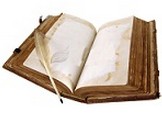


学习元评论 (0条)
聪明如你,不妨在这 发表你的看法与心得 ~